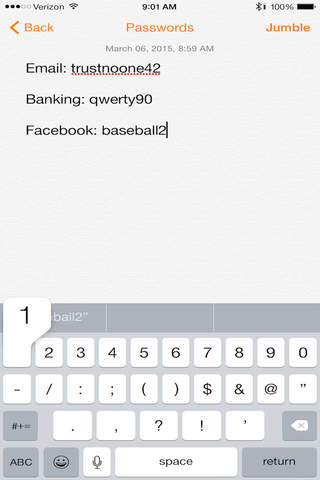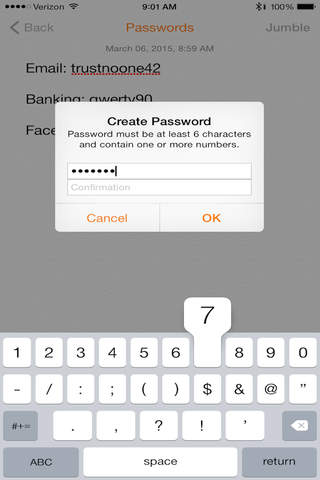JumbleBook - Secure Notes app for iPhone and iPad
Developer: Singularity Apps LLC
First release : 13 Mar 2015
App size: 3.14 Mb
JumbleBook is designed to be your go-to note taking application. With its usability and similarity to the default iOS notes app, taking notes in JumbleBook is a breeze. It’s clean, simple, and intuitive, no fuss, no confusion. In addition, JumbleBook has the added bonus of protecting certain notes you want to keep private such as passwords, lyrics, diary entries, credit card numbers, etc. You have a choice as to which note is protected. When you “Jumble” a note it asks you to generate a password. Once you have submitted the password in the prompt, the note will “Jumble” turning what was originally there into unreadable random letters and symbols. To any person who views your note it will look like gibberish. The only way to get the note back to its legible self is to “Unjumble” it. It will require either the password you created for that particular note, or Touch ID. Passwords to each note are nonrecoverable to enhance security! After five failed password attempts the note will be deleted. If you forget your password the only way to recover that note is through Touch ID.
JumbleBook features:
Ease of use and similarity to default notes application
Ability to choose which notes are protected and which are not
Can be used as a regular note taking app
Password is not required when launching the app
Ability to “Jumble” notes so the content is unreadable
No password recovery for security purposes
Notes that are “Jumbled” are auto encrypted
Touch ID is supported